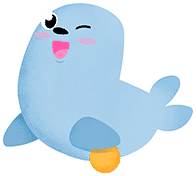These days, we cannot deny that mobile devices and apps have become an integral part of our daily lives. This is not only a reality for adults, but also for today’s children, who interact with technology from an early age. There are endless digital options for children, from educational apps to platforms with youth-targeted games.
Technology, if used correctly, can be a great ally for learning and for the inclusion of children with special needs in daily learning. Therefore, it is essential for educators to develop digital skills and a correct relationship with technology among children from an early age for their future academic development.
The recent increase in Internet access and available applications makes it crucial for parents and educators to ensure that now widespread digital tools at school and home are safe for children.
There are six definitive characteristics for child-safe apps. From privacy protection, to choice of content, to freedom from advertising, each aspect plays a critical role in creating a safe and enriching digital environment. Each element is essential to protect our children’s integrity, privacy and well-being.
Understanding these elements will not only help us protect young users from potential risks, but will also ensure that their digital experience is constructive and beneficial to their development.
1. Parental controls and usage limits:
Child-focused applications should include parent/teacher controls. These allow caretakers to adjust the content and functions that children can access according to their age or needs. The application should also include reports on the child’s usage of the application. Lastly, we advise setting time limits for use of both the application and the device it is installed on.
In Smile and Learn teachers can customize the language, difficulty, typography, and reading mode. Teachers do so through a portal in the management web where they can adjust each element to suit the specific needs of each student.
Personalizing learning to best suit each student’s individual needs is one of our core principles. Therefore, in addition to our learning trees curated by professionals and divided into different curricular stages, teachers can create their own routes by selecting the content they consider appropriate for their students and restricting access to the rest. For maximum convenience teachers can even access detailed reports on the use and progress of the application for each student.
2. Educator-created content suitable for all ages
Educational content should always be designed for minors to avoid inappropriate material. All applications should carry a prominent age rating so parents and teachers can choose the appropriate activities.
When choosing an app for children, be sure to check that age rating. The PEGI (Pan European Game Information) code provides guidance on the appropriate age for consumption. For example, when searching in any Smile and Learn store, you will find the PEGI 3 code, which indicates that the content is suitable for children of all ages, free of sounds or images that may frighten them.
From the teacher’s website, teachers have the possibility to select the specific content they want to work with and restrict access to the rest.
3. Privacy and Data Security
When the main users of an application are minors, minimize the collection of personal data such as last names, profile pictures, or location. Designers of the app must also ensure the uncompromisable storage of user data.
4. Secure Interactions
Fundamental to ensuring the online safety of minors is moderating user-to-user interactions. In applications intended for younger children, it is recommended that they do not include the possibility of communicating with other users. This encourages a digital environment where children can learn without meeting bad actors or being distracted by other kids.
However, if a more mature application allows user-to-user interaction, it is vital that it is supervised. Inappropriate words or phrases should be filtered to stop harassment. A safe application has robust monitoring systems that detect bad behavior and take immediate action to remove offensive comments and suspend accounts of users who break the rules.
5. Interface Design
The interface of a children’s application should always be child-friendly with large icons and elementary vocabulary. Smile and Learn has an educational platform that accounts for diverse educational needs with an interface designed specifically for children. Our mission is to make learning available and fun for all children regardless of ability.
For this reason we have predetermined configurations for distinct learning needs, thus facilitating the work of teachers and promoting inclusion. We offer simplified views, different text styles and visual highlights, compatibility with eye-tracking devices, closed captioning, and much more!
6. Offline and ad-free
An application that can be used offline removes the distraction of notifications and access to other applications or web pages. Without advertisements and in-app purchases, children’s content will be even more so free of distraction and focused completely on the child’s learning experience.
When choosing apps for children, we must ensure that they meet the above requirements. Thus, at Smile and Learn we have created a safe digital environment with curricular content adapted by age, without advertising, and accessible for all, where children can learn and have fun with technology.
Would you like to try our application? Just click this link!